Create your creative portfolio in minutes
A modern, responsive, SEO-friendly portfolio template built with Once UI and Next.js
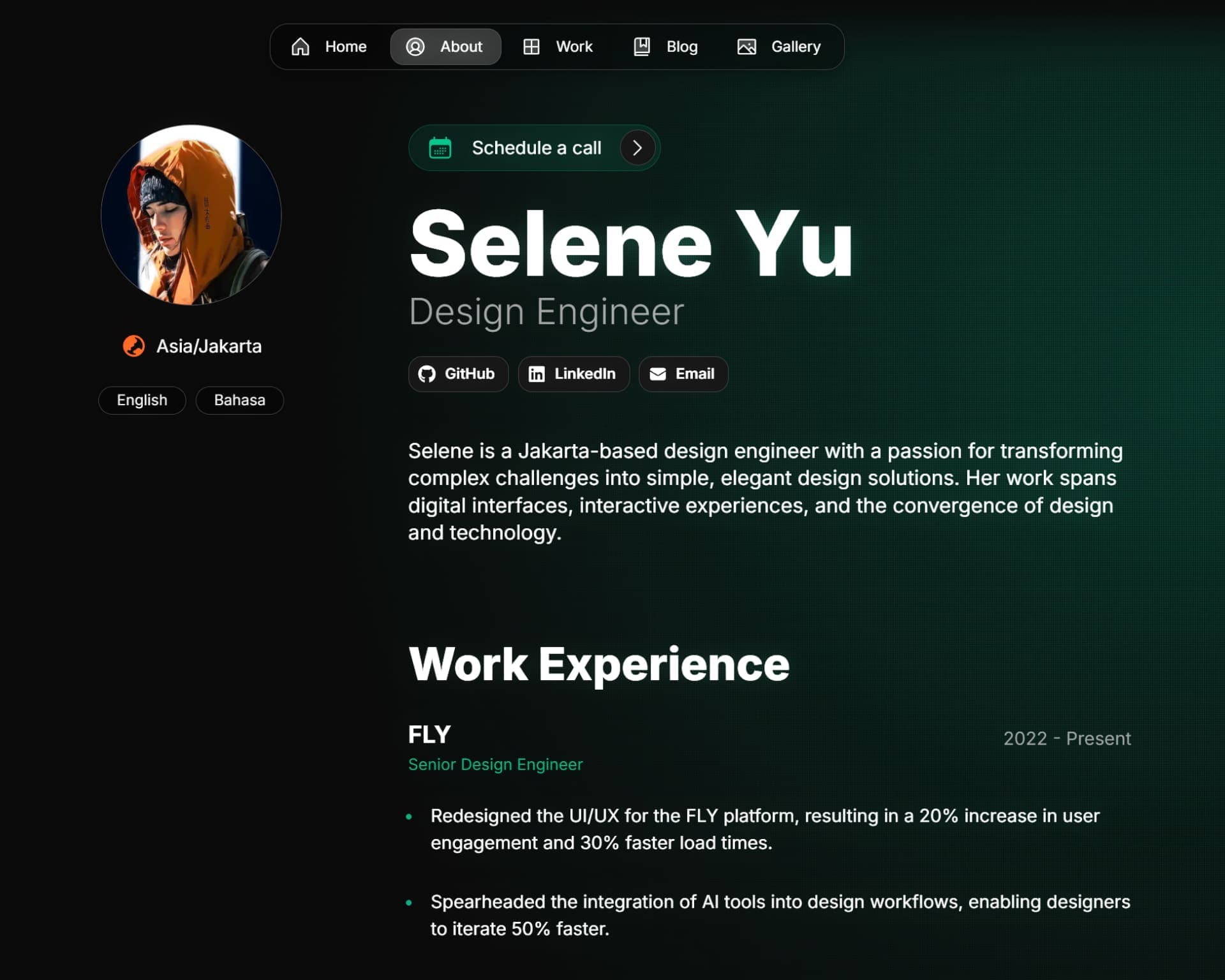
Invest in content, not design
Showcase your projects,Magic Portfolio does the rest
Launch in minutes
Everything you need for a powerful portfolio, ready to go.Intuitive customization
Easily toggle between various themes and customize to your liking.100% responsive
Ensure a perfect user experience across all devices.Community support
Join our community of designers and devs and get help whenever you need.SEO-optimized
Boost your app's search rankings with SEO-optimized pages.State-of-the-art frameworks
Built on Next.js and TypeScript for performance and scalability.Community showcase
Get your portfolio featured! Share it onDiscord
Zsofia KomaromiProduct Designer

Terence DiazArtist & Creative Developer

Charlotte HuesSoftware Engineer

Vindhyaa SaravananSoftware Engineer

Lujie MaSoftware Engineer

Nico BistolfiSoftware Engineer

Lukas MaywaldSoftware Engineer

Victor DoyleSoftware Engineer

Ernesto ButtóFull-Stack Software Developer

Dustin MooreFront-End Developer

ProcyonLinkAI Solutions

Alexis BreuleuxLUA Developer
Start now.
Deploy in minutes.
1
Customize styles
Make your portfolio uniquely yours. Choose from light or dark themes, pick brand colors, and fine-tune visual details like borders and transitions.
Learn more about customization with Once UI

theme: 'dark',
neutral: 'gray',
brand: 'aqua',
accent: 'yellow',
solid: 'contrast',
solidStyle: 'flat',
border: 'playful',
surface: 'translucent',
transition: 'all'2
Select pages
Choose from predefined pages including CV, projects, blog, or gallery.
'/': true,
'/about': true,
'/work': true,
'/blog': true,
'/gallery': true,3
Add content
Easily update a single content file to add your personal bio, work experience, and skills.
display: true,
title: 'Work Experience',
experiences: [
{
company: 'FLY',
timeframe: '2022 - Present',
role: 'Senior Design Engineer',
achievements: [
<>Platform redesign</>,
<>AI integration</>
],
},4
Set up password protection
Create password protected pages for confidential content.
const protectedRoutes = {
'/work/ai-integration': true
}5
Showcase your work
Create a markdown file for each project you want to showcase. Add project details, links, and images.
---
title: "Building Once UI, a customizable design system"
publishedAt: "2024-04-08"
summary: "This is how we built Once UI, a Next.js component library and UI framework."
images:
- "/images/projects/project-01/cover-01.jpg"
- "/images/projects/project-01/video-01.mp4"
---
## Overview
## Key features6
Start blogging
Share your story. Write blog post with markdown.
---
title: "Once UI 0.5 is here and it's crazy"
publishedAt: "2025-01-18"
summary: "New features, components, styling options. A brief summary of the 0.5 version."
---
## Build responsive layouts easier than ever
Magic Portfolio is brought to you by Dopler
About us

Lorant

Zsofia
